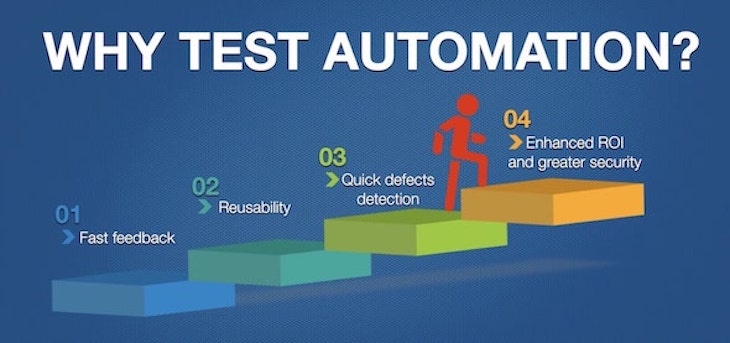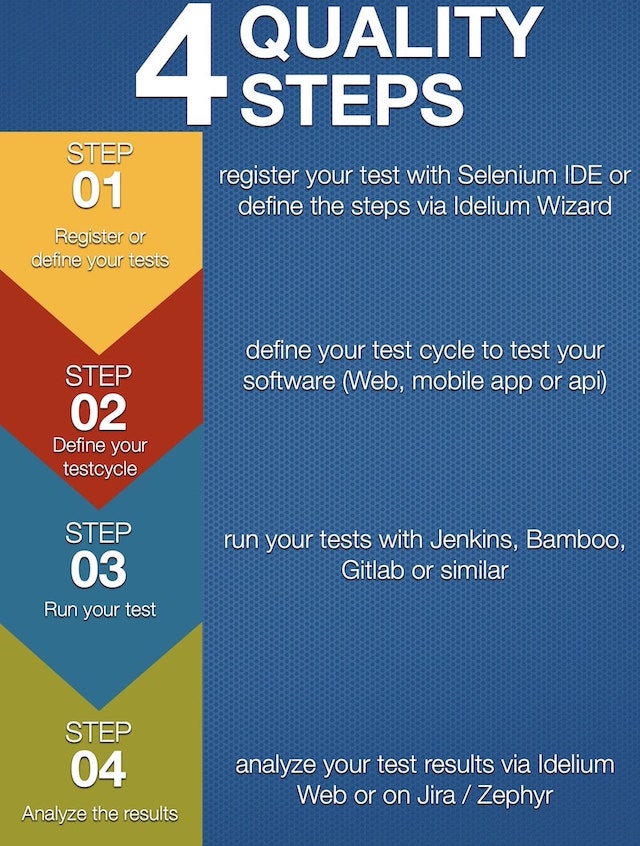
Idelium Features
One automation test tool for the quality of your software
Create your test
Using Selenium IDE or the powerful Idelium wizard you create the steps for your test. Where the wizard does not arrive, you can do it by programming the plugins. With selenium-ide you can register your web application or create your collection on Postman and then upload it to Idelium.
Check if your website layout has changed
Thanks to Idelium you can take a screenshot of a test as an example of comparison, and compare it with subsequent tests to detect unexpected interface changes.
Enterprise Solutions
The tests will run directly in your environment, thanks to Idelium-CLI you can launch it in your test environment through your continues integration software (such as Jenkins, GitLabs, Bamboo etc.) in total safety. The r the results will be saved to Idelium or Jira / Zephyr.



Idelium-CLI
Automation test with Idelium-CLI
Idelium-CLI is the command line tool that allows you to run the tests configured on Idelium. Idelium-CLI can be launched from any continuous integration software such as Jenkins or Bamboo, fully parameterizable and secure, directly in your test environment.
Idelium-CLI is used both to test web sites, native applications on iOS, Android or Windows, and thanks to the plugins that you can program directly from the web console you can test anything else such as web services, websockets and more that you want to test.
Discover More


Address
Via Teodosio Macrobio,13 - Rome
40125 - Italy
Contact Us Now